Here are the week 4 tasks for the Student Blogging Challenge
This week, my students are going to use one of the suggested sites to write an emoji-inspired story.
OPTION ONE
Use this random emoji generator to help generate an idea for a story. I love this site and used it quite a bit last year for journal writing with my 8th grade students.
Students will need to screenshot the emojis that are generated so their readers will know the inspiration for their stories.
Here’s how to take a screenshot using the keyboard on a Chromebook:
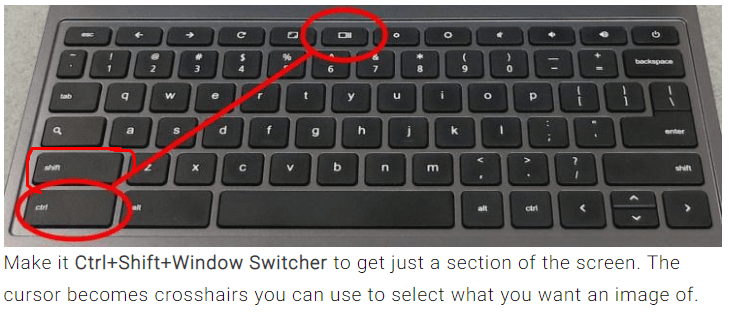
Copy and paste or download and upload your screenshots into your post and write your story.
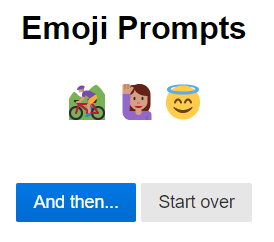
OPTION TWO
Write a story or an informational blog post and use Emoji Translate to turn substitute some words for emojis.
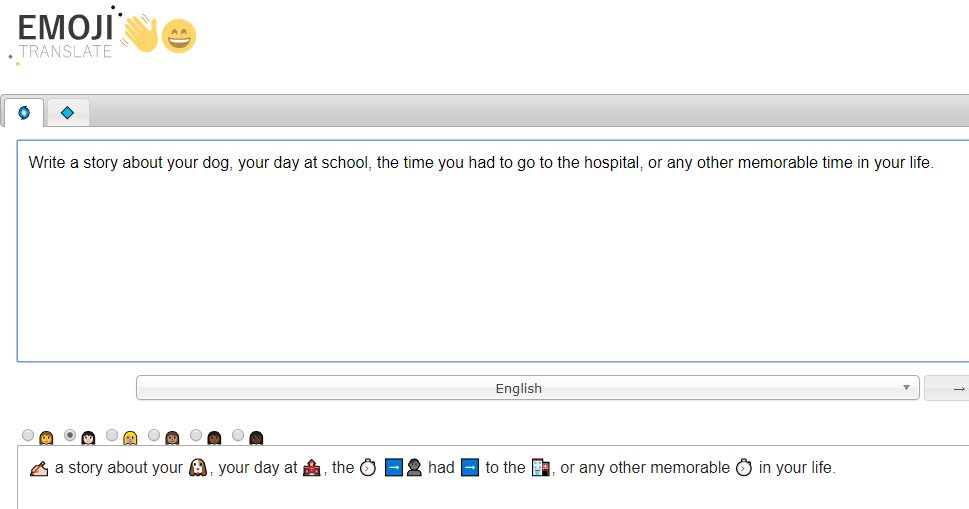
Copy and paste the text with substituted emojis into your blog post.
✍🏻 a story about your 🐶, your day at 🏫, the ⏱️ ➡️👤 had ➡️ to the 🏥, or any other memorable ⏱️ in your life.
Please title your blog post for this week’s task “Emoji Story – Week 4 Task.”
Click here to add this week’s post URL to submit your post for commenting.


Hello,
What a creative way to use emoji’s in the story! I read the whole thing and thought it was hilarious.
Great work,
Emily J